Glyph to Clipboard: Convert Text to Transparent Images
Glyph to Clipboard is a free Chrome extension developed by Rick Buczynski. It falls under the category of Browsers and is specifically classified as an Add-ons & Tools. This extension allows users to convert any selected text on a webpage into a transparent image and copy it to their clipboard.
With Glyph to Clipboard, users can easily convert icon fonts to images, making it convenient for those who want to preserve the exact appearance of selected text. Whether you need to capture a specific glyph or want to save a piece of text with a unique font style, this extension provides a simple solution.
The extension adds a context menu item using a content script, making it easily accessible for users. By selecting the desired text and choosing the appropriate option from the context menu, users can swiftly convert the text into a transparent image and copy it to their clipboard.
Glyph to Clipboard is a useful tool for those who frequently work with text and want to create transparent images. It offers a hassle-free way to capture and preserve the visual appearance of text within a webpage.
Please note that the extension's icon/logo is a clone of icons created by itim2101 from Flaticon.
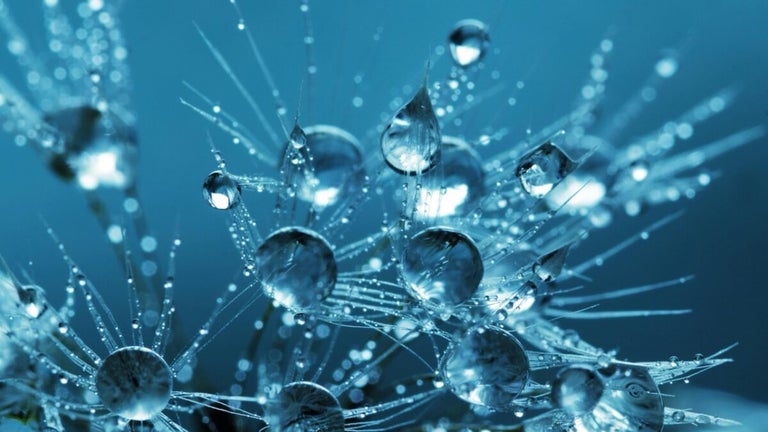





User reviews about Glyph to Clipboard
Have you tried Glyph to Clipboard? Be the first to leave your opinion!